6 Steps to Use Scheduling to Get a Higher Utilization

Increasing team utilization is key to maintaining an efficient and profitable business. Ensuring a healthy project portfolio, improving estimations, and reporting to key stakeholders is easier with a business management platform.
Summary of our key findings
Following is a list of 6 steps to use scheduling for a higher utilization.
- Getting an overview of the current status gives you the perspective of the status quo. Using scheduling gives you this overview. Going from high level project allocations to more granular task allocations.
- Allocating people should be easy, and by knowing the current status on utilization levels - you can easier level out remaining tasks.
- Balancing workload among all team members creates a healthier team. Everybody feels a part of the project, and nobody experiences burnout.
- Assigning tasks should be as easy as drag and drop. Some business management platforms make it so by integrating project and team data.
- Resource Utilization insights make it easier for project managers to analyze, improve, and report the current situation to the board.
- Improving time estimations is an essential step towards increasing utilization levels. Some business management platforms can help estimate time needed based on previous time registrations and the nature of the task.
What is a good level of utilization?
The target of most organizations is a utilization level of 100%. However, there are two types of time in a project-based business. Project time and non-project time. Ultimately, you would want to limit the non-project time as much as possible - reaching a project utilization level of 80-90%. Reaching this level is the result of an effective scheduling process.
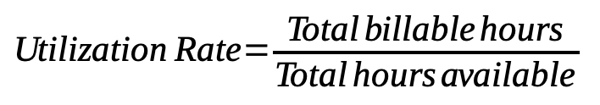
The 6 steps explained
1. Get an overview of the current status
Project managers need to always know the current status of their projects and the people working on them. What are the current utilization levels? Are all teams running healthy? And, what can we do to optimize efficiency in an effective manner?
These are questions that a project manager should ask. However, those questions may be hard to answer at times. That’s where running a connected scheduling system comes in handy. Business management platforms are connecting projects and schedules to deliver the business intelligence and insights project managers need - in an instant.
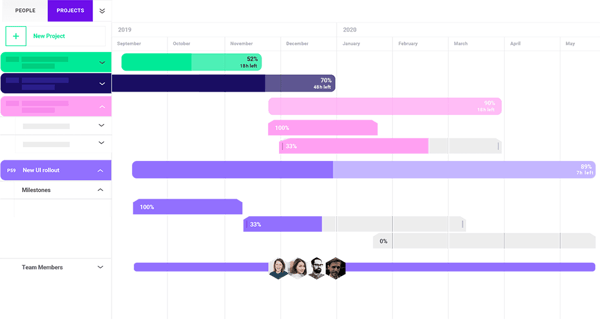
2. Allocate people to reach 100% utilization
Reaching a 100% utilization level of the workforce is the target of most companies. However, reaching this level requires accurate time estimations, great scheduling skills, and generally a good management process. Wouldn’t it be great with a system that could assist your assumptions and help in the process?
Business management platforms are not limited to utilization levels. Some systems even take it a step further, to help you in allocating the right people to matching projects, and maybe even down to the task level. This can be based on the person’s profile of skills as defined in the system itself.

Managing schedules in a visual manner is both useful and peace-keeping, as it ensures you in that timelines are being followed, the schedule is taken care of, and projects can be followed through with. Delivered on time.
Key takeaway: Increasing utilization levels is the result of a great allocation process. Moving from project to task level allocations.
3. Balance workload among team members
Balancing workload on all shoulders of a team is crucial for team health. Projects can’t run effectively without a healthy team behind it. That’s why a key concern among project managers is how to ensure that the work that needs to get done is fairly balanced among team members. And, that tasks are completed by the ones with the set of skills needed to complete the task.
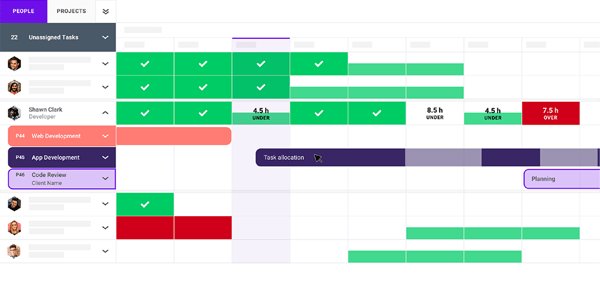 A visual business management platform can help you in this process. Reaching 100% utilization and balancing workload is as easy as filling up a bucket or a glass of water. You can assign tasks to a certain person as long as there is space for it in the bucket. In other words, matching the time estimation set for the task and the available time for that particular person.
A visual business management platform can help you in this process. Reaching 100% utilization and balancing workload is as easy as filling up a bucket or a glass of water. You can assign tasks to a certain person as long as there is space for it in the bucket. In other words, matching the time estimation set for the task and the available time for that particular person.
Key takeaway: Balancing workload is key to team health. Ensuring that tasks are allocated fairly and to people with the right skills.
4. Assign remaining tasks to people
Assigning tasks should be the easiest part of the job, right? Well, it can seem at times that no matter how hard you plan out the project. There are always new tasks coming along the way or tasks falling through the cracks.

Finding and matching tasks with people in your organization should be a click of a button. This is one thing an intelligent business management platform can assist with. Matching data about tasks and the estimated time with the time available of people. Combining this with a matching role and skill set, makes this process much easier.
Key takeaway: Managing new tasks coming in is easier with a connected project and scheduling system. Matching project data with availability.
5. Use Resource Utilization insights
One of the main benefits of using a connected business management platform is the insights you can pull out of it. Using a system that connects projects, schedule, and timelines helps you ensure that projects are delivered on time.
A resource utilization report can quickly show you the current level of utilization across the organization and selected projects. You can easily see the total available time in comparison to the allocated time for project and non-project time. By using a business management platform with time registrations built-in, you can quickly see how time stacks up.
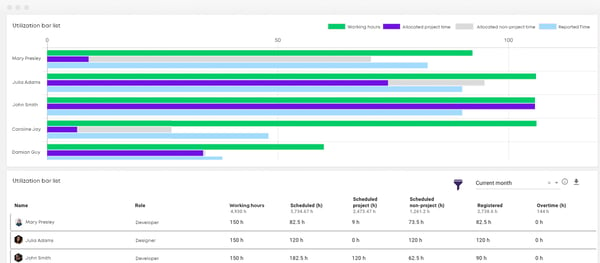
Many insights can be gained from having projects and scheduling connected. Insights that project managers can use to ensure a healthy project portfolio, team, and to build business critical insights to report to executives. Objective reports based on data from the organization itself, and reports that are interactive and available in an instant by the click of a button.
Key takeaway: Business decisions should be made using detailed and objective insights. Insights generated from real data.
6. Improve time estimations with time registrations
Using insights to improve your organization is the main reason to gather data and create reports. There are many ways to improve efficiency of your projects and teams. Some improvements are processes, whereas others can be implemented more quickly.
Intelligent business management platforms can use data which is already available in your organization to help improve your future workflows. An example is using previous time registrations to improve future time estimations using AI.

AI has the potential to assist in many different ways and we’re only just starting to scratch the surface of its possibilities. However, using a business management platform that promises to take this leap and give project managers the information you need, when you need it, is definitely the way to go.
Key takeaway: Using historical data to improve future results is key. AI can assist you in making the right decisions and doing it more efficiently.
Final takeaway
Project managers of today need more insights, quicker, and with a higher certainty that the information they gather and report is accurate and reliable. Important business decisions are made based on these insights and you should ultimately aim for more precise and honest insights. Insights based on data from projects, from people, and from time registrations.
Having a good perspective on your team schedule gives you an overview from the high level of projects to the management of tasks. Increasing utilization is the result of an effective allocation process. Going a step further from project allocations, to task level allocations, makes all the difference.
You might like to read these articles on our blog..
Subscribe to the Forecast Newsletter
Get a monthly roundup of productivity tips & hacks delivered straight to your inbox
