Asynchronous Work & PM Tools: Your Productivity Secret Weapon
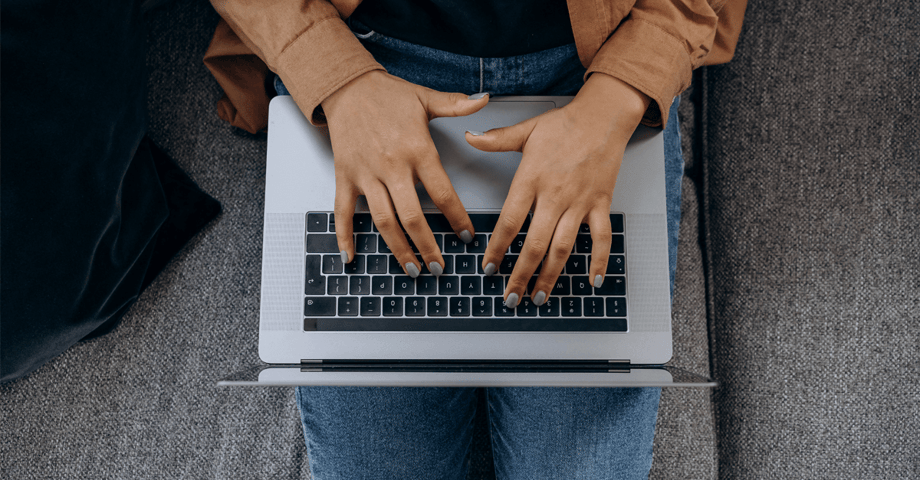
The past two years have seen a wholesale cultural shift in our ideas about where work happens. But is it time for us to challenge our thoughts about when work happens? As well as going remote, some companies have found success going async.
Asynchronous working is a product of the broad and ever-advancing developments that have made remote, collaborative work so effortless and accessible. Unsurprisingly, some of the greatest evangelists for asynchronous work are the same organizations that represent the vanguard of this development. DevOps giant Gitlab, for instance, calls all-remote work with asynchronous communication “the future of work”.
And it seems that knowledge workers are largely ready to embrace this shift. According to research by Slack’s Future Forum consortium, while 78% of global knowledge workers desire location flexibility in their work, 95% actually want the schedule flexibility that comes with asynchronous work.
But there is nonetheless a lot of concern and misunderstanding around asynchronous work patterns. The standard 9 to 5, synchronous workday is at least a century old, so it makes sense that this is what most people imagine when they think of “work”.
Ultimately, though, it’s our choices and ideas that shape the future of work. We have the power to evaluate new trends and old habits - to keep what works well, and revolutionize what doesn’t. So, let’s explore what asynchronous work is, the pros and cons of adopting it, and how intelligent project management systems can make it work.
- What is Asynchronous Work?
- What Does Asynchronous Communication Mean?
- What are the Benefits of Asynchronous Work?
- What are the Drawbacks of Asynchronous Work?
- Why Project Management Tools are the Key to Asynchronous Work
What is Asynchronous Work?
Asynchronous work (or async work) is a way of working where team members perform their work at a time that suits them, rather than having fixed office hours. Even if they are all contributing to the same project, there is no requirement for the team to all be online at the same time. Real-time calls and meetings are minimized as far as possible, and there is no expectation to respond to communications immediately.
Because asynchronous work does not depend on people all being online and contactable during the same hours, asynchronous workers have more freedom and flexibility to choose how and when they work. Not a morning person? Not a problem. Family commitments? Structure your work around them.
Asynchronous workers are trusted to structure their time effectively, work independently, and document what they have been working on in a clear, comprehensive way so that other team members can stay informed. It lends itself to a results-based management mindset rather than an “hours worked” culture.
In order for async working to be successful, the team has to be committed to high standards of asynchronous communication.
What Does Asynchronous Communication Mean?
Asynchronous (async) communication is simply any communication that does not happen in real-time. Emails, messages, tickets, and comments are all examples of asynchronous communication.
Strange as it sounds, you can even hold meetings asynchronously. The meeting host screen-records a demonstration or gives a short update by video or audio recording depending on the message they need to get across. This then gets sent to the rest of the team to watch and respond at a time that suits them.
The opposite of async communication is is “synchronous communication” - communication in real-time, such as in-person meetings or live video calls, phone calls, and using instant messaging for real-time chat.
What are the Benefits of Asynchronous Work?
-
It Enables “Deep Work”
Asynchronous work and communication are often held up as ways to create a distraction-free, calm, focused working environment. But it’s worth delving into precisely why this is so valuable. It feels pretty intuitive to say that disruptions and distractions make it harder to get on and progress tasks. However, actually looking at the real-term impact of disruptions reveals some very concerning data.
A joint study by the University of California and Humbolt University found that it takes over twenty minutes to refocus on a task after being interrupted by something unrelated to the task. If you are midway through creating a marketing budget, for instance, and then you have to stop to attend a project status meeting, it will take you at least twenty minutes after the meeting has ended to fully regain your focus on drafting the budget.
This kind of “context switching” puts a tremendous mental load on your cognitive capacities. We are more effective and more able to achieve our best work when we limit the need for context switching by dedicating focused time to each task that needs completing - accessing what has been called “Deep Work”.
Asynchronous working does several key things that make it easier for you to carve out chunks of your day for quality deep work:
- It eliminates (or, at the very least, drastically reduces) time spent in meetings.
- As there is no expectation to respond instantly to emails and messages, you can dedicate a window of time to deal with these rather than replying throughout the day.
- You can tailor your schedule to times of the day when you focus best.
Having guaranteed undisturbed time also makes it easier to timebox your working hours, which is an excellent productivity technique for people with multiple priorities that they need to address in a short period of time.
-
Asynchronous Work = More Equitable Access to Work
“One size fits all” is often anything but. This is as true for working schedules as it is for clothes. However, if you are someone who has no problem getting to the office and putting in a 9-5 workday (plus a bit extra), you might not have given it much thought.
There are in fact lots of ways in which a restrictive work pattern can disadvantage people from all walks of life. And, with this considered, it’s easy to see how the flexibility enabled by asynchronous working creates opportunities for vastly more equitable access to work.
In her award-winning book “Invisible Women”, Caroline Criado Perez highlighted a survey in which American stay-at-home parents (97% of whom are women) were asked what would help them to get back into the workforce. Over 70% of respondents said that flexible hours and remote work would be key factors in making this feasible.
Remote, asynchronous work can also create equitable access opportunities for disabled people. For people with mobility issues, fluctuating energy levels, or chronic pain, requiring an in-person presence for eight hours a day, five days a week can be an enormous burden that, ultimately, may make work untenable.
But remote, asynchronous working removes this barrier by enabling people to create a workspace that truly works for them and a schedule that suits their needs.
-
Asynchronous Teams Aren’t Restricted by Timezone
When a relaxed post-lunch meeting for London-based employees means a bleary-eyed 7am start for their colleagues in San Francisco, you’ve got to ask: could this meeting have been an email? When a business expands into locations with significantly different time zones, working and communicating asynchronously naturally becomes a better fit.
Because asynchronous work makes it more practical for a business to function in different timezones, this also opens up the talent pool of candidates who could join your organization. The perfect candidate for your new Program Manager position could be in a country 8hrs ahead of your main location - but with asynchronous working as your organization’s standard, this doesn’t have to be a problem.
They get to work to a schedule that suits them; you get to benefit from their excellent work and experience. Win-win.
What are the Drawbacks of Asynchronous Work?
-
You Have to Up Your Communication Game
This is the major issue that needs to be addressed for an asynchronous team to be successful. You’re no longer having real-time meetings. Everyone has their Slack notifications turned off. Most of your communication is now happening in tickets and comments in working documents and in a collaborative workspace. How do you ensure that everyone is getting all the information that they need - and, indeed, sharing all the information that they need to share?
With async work and communication, you cannot rely on informal channels. You can't learn about something on the grapevine if there is no grapevine. For many people, this may represent a need to completely shift their working habits, and adopt an entirely different approach to communication. You may need to offer explicit guidance for communication standards in your organization. And, of course, these standards will need to be reinforced regularly.
The good news is that, if you crack async communication, you end up with living documents that track and record any changes or decision processes in detail.
-
Team Members May Feel Lonely
Zoom happy hour may not be everyone’s idea of fun. But, for many of us, the best part of our job is the people who we work with. When we lose the conviviality and spontaneity of real-time communications, we lose an essential social aspect of our work. A stressful or challenging task is made easier to bear when we can laugh about it with colleagues who are going through the same thing. Even a quick chat on Slack can make you feel more connected.
With totally asynchronous communication, the opportunity for spontaneous sharing and social chat is largely lost. For some, this will represent a major step down in the actual enjoyment of their work. Even if your team is asynchronous by default, you should consider ways you can create communal feeling and opportunities for social connection between your team members.
-
It Requires Better Forward Planning
Ad-hoc firefighting does not lend itself to asynchronous working. If you want to transition your team to an asynchronous model, you need to ensure that work predominantly follows deliberate, planned phases, and that the tools are in place to support your team members to work independently.
The reality is that some unforeseen situations will need immediate, real-time communication and collaboration in order to find a fix. You may need to tackle this by creating an on-call schedule to preempt this problem.
But relying on this too much defeats the point of going async. To make asynchronous work really successful, you need to plan ahead thoroughly, assessing risk and creating contingencies. You want to ensure, as best as possible, that you can avoid things coming out of the woodwork to bite you unexpectedly.
This is where project management tools can step in and save the day.
Why Project Management Tools are the Key to Asynchronous Work
By going async, it’s clear that you can make some significant productivity gains as well as opening up possibilities for more diverse, distributed teams. But we’ve also explored some potential pitfalls that need to be managed if you do decide to shift to working asynchronously.
Fundamentally, you need to improve your ability to plan work into the future, and you need to establish better communication processes. This second point is critical so that information gets surfaced reliably, but also so your team members don’t feel like they are all working in their own, isolated bubble.
What you need is a project management platform, and this is why:
-
It Creates a Shared, Collaborative Workspace
Your team might be distributed across countries or even continents. But a good project management system puts them all in the same room together. Think of it as a communal digital space where you can comment, access files, give feedback, and share ideas more generally.
In your asynchronous workflow, your project management platform will become the main hub for communication. This means that there will be a lot going on, and a lot of new information to take in each time someone logs in for the day. However, some systems, like Forecast, use notifications to ensure that nobody overlooks anything where their involvement is critical. If someone is tagged, they get notified!
The “My Work” page in Forecast also helps people stay organized even if they are in the middle of several comment threads in numerous different projects. It functions as an essential overview of all the to-do items for any team member. If they are allocated to any task in Forecast, they are notified, and it appears in their “My Work” automatically. As it is all automated, nothing gets missed off due to oversight or error.
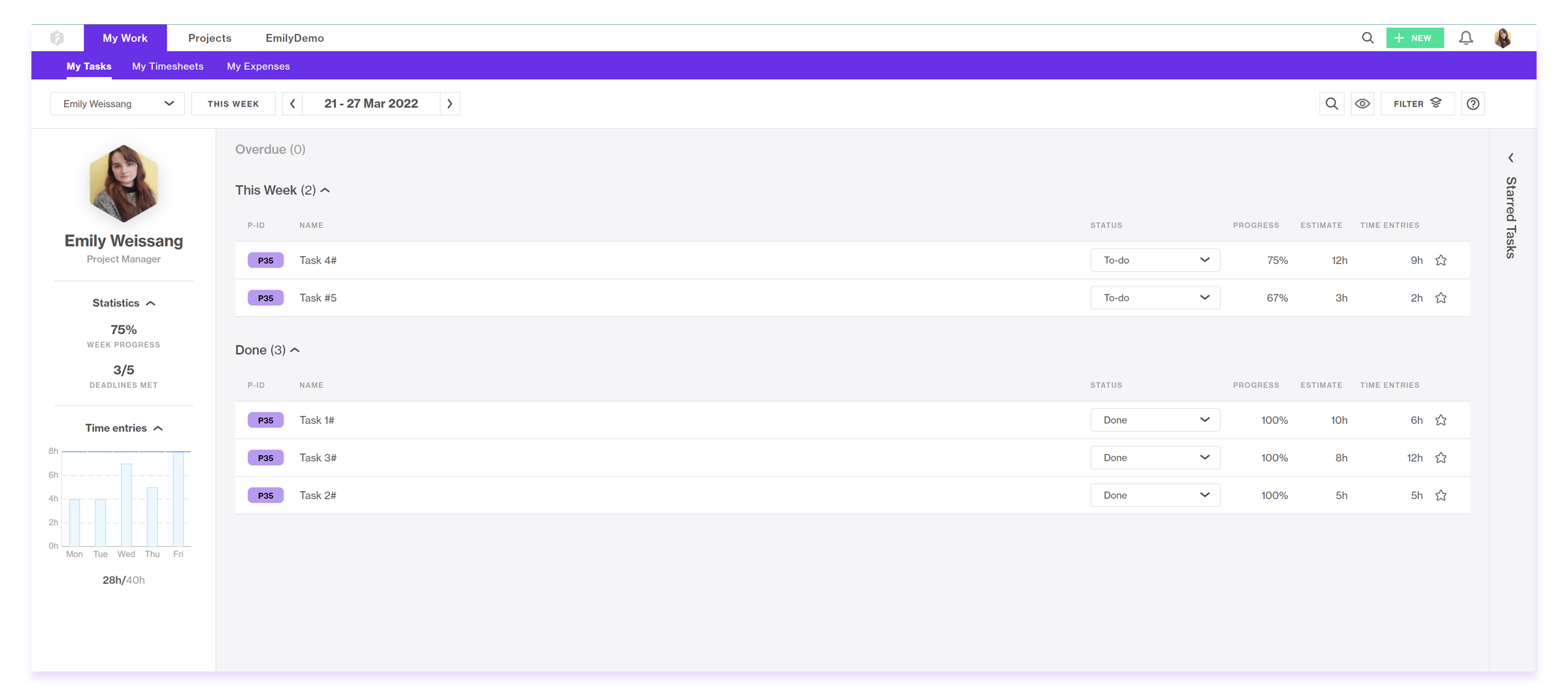
"My Work" page in Forecast
-
It Enables Clear Forward Planning
The ideal situation is this: when one of your asynchronous workers starts their workday, they’ll have all the information to hand that they need to progress their tasks for that day. If they do not, there will be delays while they wait for updates from their asynchronous colleagues.
It’s highly unlikely that’s you’ll ever avoid this situation completely. Unpredictable snags and problems inevitably crop up on occasion. But to stop this scenario from becoming a daily occurrence, you must do as much end-to-end planning as you can before the project kicks off.
A project management tool makes this process significantly simpler. In your platform of choice, you will want to map out every element of work in your work breakdown structure as far as you can. Forecast in particular allows you to do this with incredible specificity. Break each project into phases, each phase into tasks, and each task into subtasks if needed - meaning that even the smallest work package is recorded.
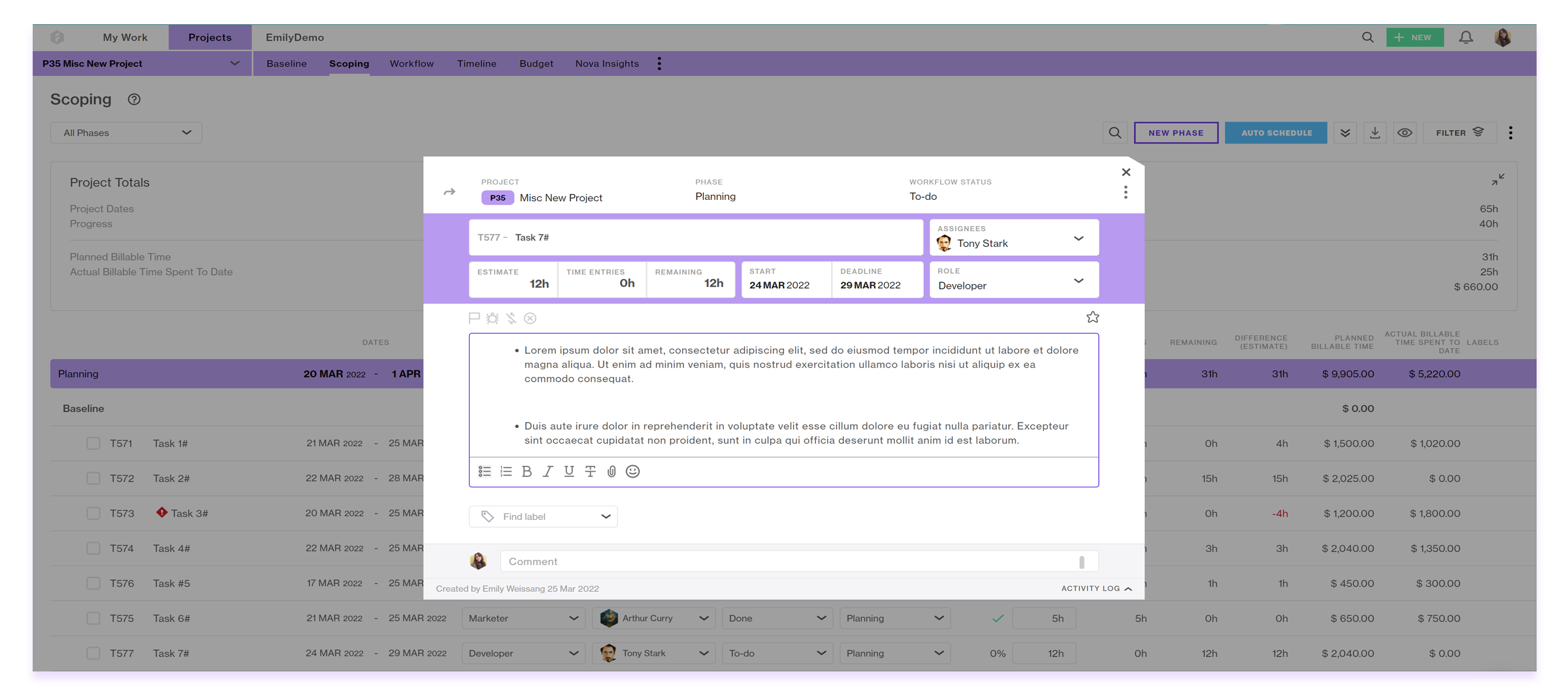
Creating a task in Forecast
You can also link tasks to each other as dependencies, clearly displaying when one task is contingent on another task being completed. By making this relationship clear, you can help your team identify which tasks need to be prioritized and progressed first.
-
It Stands in for the Stand-Up
When you’re working asynchronously, you’re not having those regular stand-ups or check-ins which can be so helpful for getting everyone on the same page. You need to find some alternative way of getting everyone to communicate their updates all in one place.
Live tickets or tasks are ideal for this purpose. By ensuring that all relevant information is continually recorded on the task or ticket, everyone in the team will know where they need to look to get the latest status update.
-
It Helps You Understand How People are Handling Their Workload
It might be said that trust is an essential component in making asynchronous work actually work. With all your team members working to their own schedule, you're relying on people to prioritize well and manage their workload. But if you're having fewer real-time one-to-one chats, you might feel like you're none the wiser about who has capacity, and who is struggling
Again, a good PM platform can provide some tools to help. Encouraging team members to track their time against tasks can help you get a better understanding of where and how they are spending their time, if they have time available, or if they are snowed under.
But remember: in order for time-tracking to feel fair and purposeful to your team, it has to be considered as part of a two-way conversation. You should actively use the time-tracking data to identify any blockers or bottlenecks, and intervene in meaningful ways.
Forecast for Async Success
Running asynchronous teams successfully depends on robust principles of communication, collaboration, and transparency. These principles also underpin project management best practice, which is why they are baked into the Forecast platform. However your team chooses to work, our goal is always to help you run your projects as successfully as possible.
Whether you're working synchronously or asynchronously, and whether you're all in the same office or all over the world, Forecast's versatile, intelligent system centralizes your project operations and keeps everyone on the same page.
Sign up for a free 14-day trial below to see for yourself.
You might like to read these articles on our blog..
Subscribe to the Forecast Newsletter
Get a monthly roundup of productivity tips & hacks delivered straight to your inbox
