Announcing Project Overview for Managers and Upwards
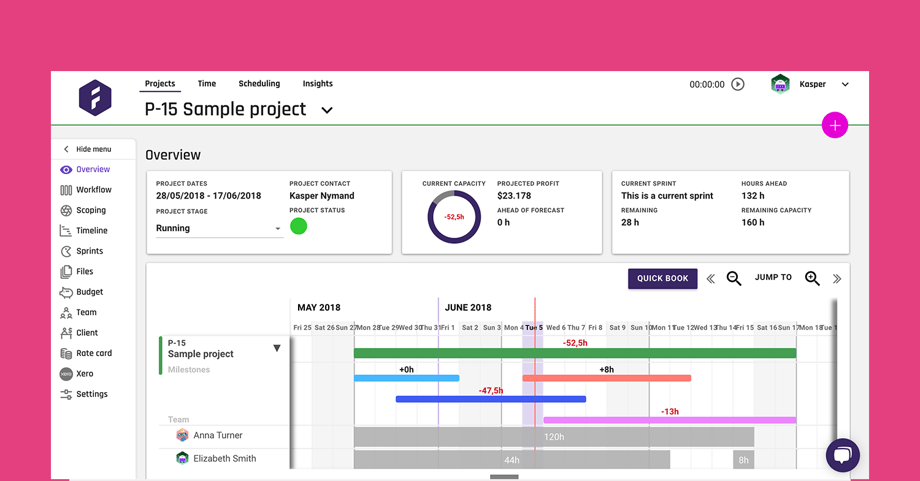
We’re introducing a brand new overview, specially designed with mangers in mind. The new overview should give you the very important glimpse into your projects with less effort. Ultimately, being your go-to status board gathering all the most important factors, and bringing you the perspective you need to run successful projects.
If we dig in; the new overview is now set as the default view for team members with the role and permission levels of project manager or above. It appears whenever you enter a project, and makes you able to quickly see and edit the start- and end dates of the project, the current project stage (planning, running, halted, done), and choose the current project status (green, yellow, red). The project status is a manual measure that you can use to give the project an overall rating, and then eventually later go through the list of red and yellow flagged projects in a dedicated meeting.
The second main box is the schedule and utilization overview. It shows your current schedule, i.e. have you allocated enough hours to your milestones? Additionally, it shows your projected profit and your current status in terms of being ahead or behind the forecasted need of working hours. 0 is perfect, plus means you’re ahead of schedule, and a minus means you’re behind.
The third box shows an overview of your current sprint status. Your hours ahead or behind, remaining hours, and the remaining capacity.
If you don’t see the sprint box, it’s because your project is not running with sprints (an agile project). You can activate this by going to your project settings, and switching on “Use sprint planning”.
![]()
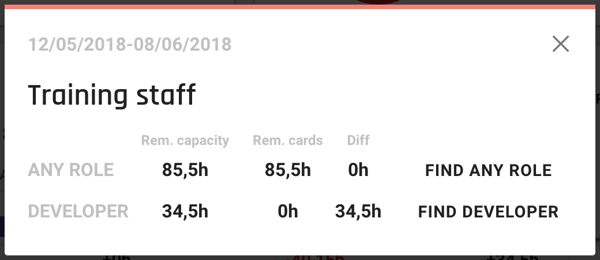
You might like to read these articles on our blog..
Subscribe to the Forecast Newsletter
Get a monthly roundup of productivity tips & hacks delivered straight to your inbox
