Forecast Releases New Amazing Sprint Planning Features
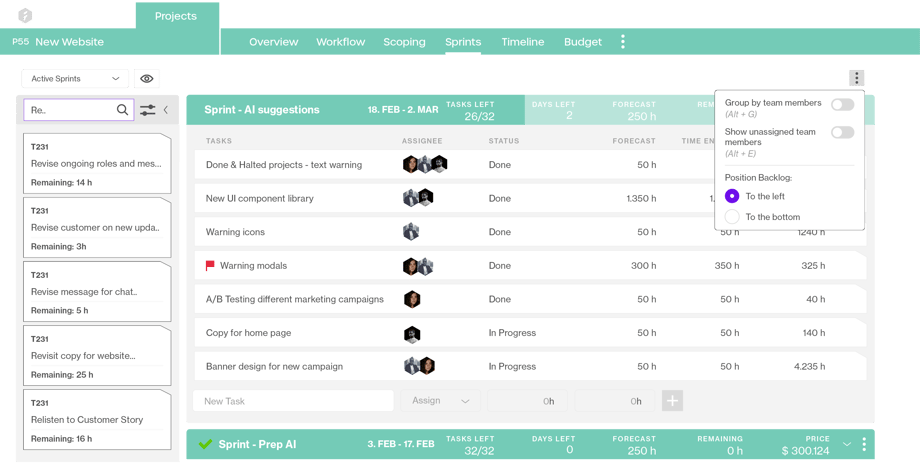
To many, a sprint may sound like something that short-distance runners do. But to skilled project-oriented people, it’s obvious that a sprint is a set period of time during which a certain task or activity is completed and then reviewed.
Working in and with sprints, it's all about knowing what to work on, when to work on it, and by that ensure your resources are fully utilized and you’ve cleared the way so they can work as efficiently as possible.
At Forecast, you’ve been able to structure your sprints for quite some time. Today we are releasing a new and updated version of the page where you can tailor the view, easily filter and see the team members – even the ones that don't have any tasks yet.
Easily see who is working on what and how involved everyone is by using the feature Group by person. The function enables you to get an overview of every team member. Combining it with Group by empty people you can track who is not participating and would be open to taking in another task. If you, by accident, end up having unfinished tasks in the sprint, no worries, we are introducing an easier way to manage unfinished tasks. Just hit the small indicator and decide what you want to do with them.
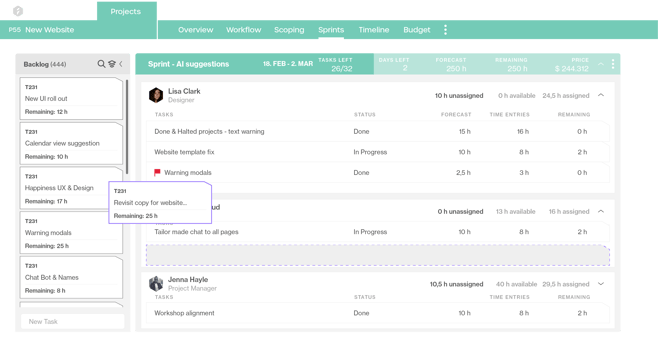
Efficient team collaboration is tied together with being able to have a view that caters to how you work and what you need to see. Therefore, we are introducing a flexible Backlog. You might wonder what a flexible backlog means. In this case, it implies that you can decide where it should be seen. Starting from today, you can either have it at the left side or at the bottom of the screen. On top of that, we are also introducing new Filter parameters. With the Filter, we are presenting an entirely new way of sorting your view. You can save your own filters and find the view you prefer, tailored to the way you work.
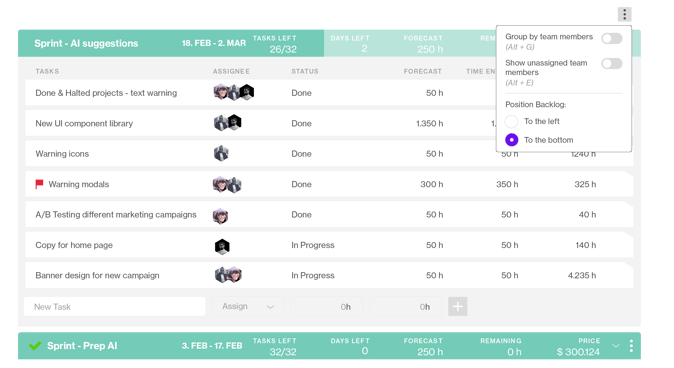
If you haven’t tested the new Sprint page yet, go check it out here.
You might like to read these articles on our blog..
Subscribe to the Forecast Newsletter
Get a monthly roundup of productivity tips & hacks delivered straight to your inbox

