All About Project Scheduling
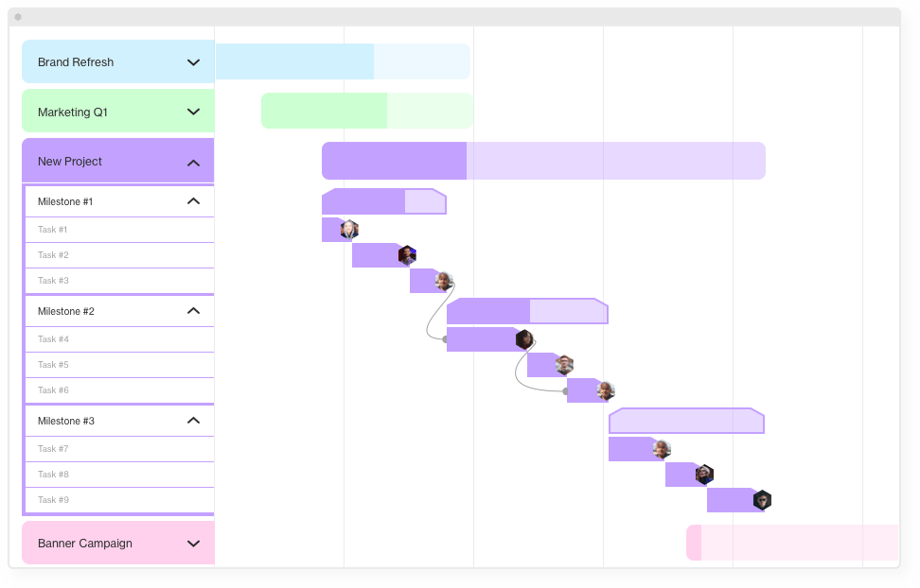
A project schedule is a highly detailed project agenda that considers what tasks need to be covered following what deadlines. Project managers use project schedules when planning their projects as well as while executing them: detailed scheduling helps you be in control of deliverables at all times through your project progress. In truth, the process of creating a project schedule is not as daunting as it looks, especially if you have a tried and tested project scheduling tool at your disposal to automate some parts of the job. However, before setting out to create a project schedule, there are some essentials all project managers need to know. Let’s dive into them.
- What is a project schedule?
- Project schedule vs project plan
- Types of project schedules
- Why project scheduling is important
- How to create a project schedule
- The benefits of creating a project schedule in Forecast
What is a project schedule?
Although every source might give you a slightly different definition of a project schedule, in its essence, the latter is a well-structured timetable project managers create to organize all project to-dos. Project schedules usually work in tandem with work breakdown structure, or WBS, which aims to decompose the project into small achievable milestones. Managing a project without a project schedule is a task akin to constructing a building when all you have is a picture of your dream house and a wooden hammer. The most logical question here is usually: “Where do you even start?”
The good news is that with effective project scheduling, basic questions vanish, most uncertainties get resolved, and you get to see a clear pathway to follow on the way to the finish line. You define all the project tasks, their start and end dates, as well as the resources required to cover the scope step by step. It is also easy to track the workflow of all team members and see who will be doing what and for how long. This, eventually, makes an impact on your workload management.
An important thing to remember is that a project schedule is never static: you add a task here, you remove one there, then redefine some milestone as it promises to take more time than initially expected — all of that requires regular updates. To keep their project schedules up to date, most project managers settle for their favorite project schedule software that not only helps them create project schedules but also makes project planning easier. If this is getting a tad confusing, let’s take a look at how a project management schedule and project plan differ. Yes, it’s not the same thing.
Project schedule vs. project plan
Although the terms “project plan” and “project schedule” are often used interchangeably, a project plan is actually a much larger undertaking, while a project schedule is merely a constituent component of it. In broad terms, after successful completion of the project initiation phase, you move on to the planning stage and set out to build a complete project plan. During that stage, you look at your resource availability, define project requirements, outline the project, set a baseline, create a project scope, and only then you get to project scheduling.
In most cases, project plans do not change: you define your project goals, scope, costs, and resources needed to make everything happen. You make that plan and try to stick to it whatever unexpected pitfall comes along your way. However, this is not the same for project schedules. They are agile and dynamic, changing and adapting in accordance with the flow of your project. Suppose some dependency wreaks havoc on a task, does that mean you need to skip it and move on just to adhere to your initial project schedule? Of course not. Every schedule in project management will expect you to be agile and able to activate effective change management protocols if needed.
Types of project schedules
Before creating a project schedule, you need to find the type that makes the best fit with your project needs. Among the most popular ones out there are, as you might have guessed, Gantt charts, Kanban boards, and Sprints. Let’s take a look at those in more detail.
-
Gantt charts
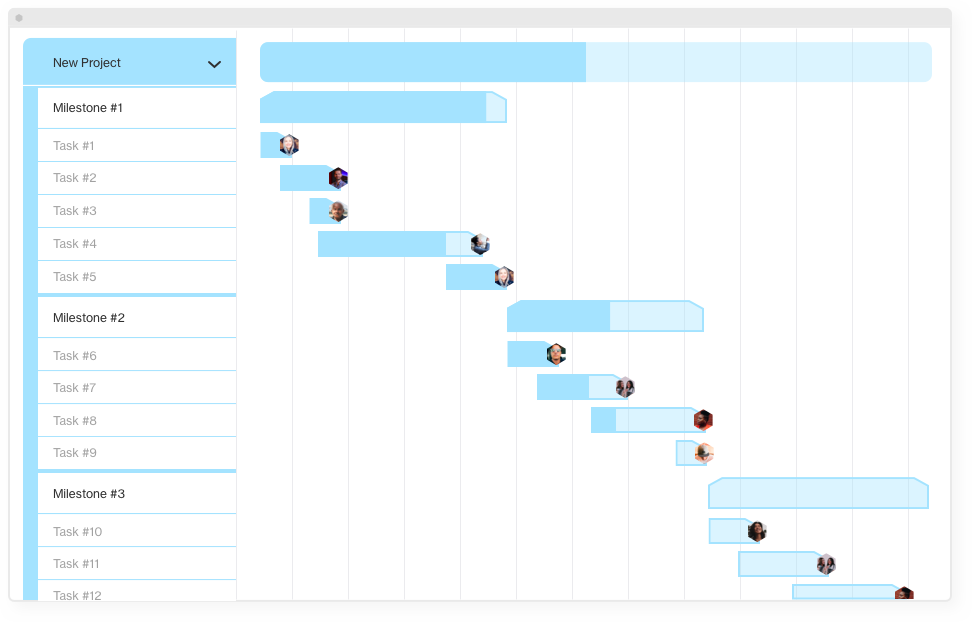
Gantt charts make one of the oldest project schedule management methods where you can use a bar chart to visualize your project scope against time. Technically, there are two axes in the picture, with one of them, the x-axis, reflecting project tasks and milestones, and the other one, the y-axis, focusing on the elapsed time. Back in the days, project managers would sketch their Gantt charts manually, but that was always a cumbersome process, given how dynamic project schedules usually are. Luckily, these days there are lots of project schedule tools you can use to manage this stage of project planning.
Although this timeline view looks relatively basic, it will always give you a simple visualization of your project schedule. Here are the things you will be able to see:
- Several milestones grouping all your project tasks
- Tasks giving an overview of what the team needs to do
- Time estimation for each activity, measured in hours and minutes
- Team members assigned to specific tasks
- Dependencies that put different tasks together and ask your team members to cooperate efficiently
- Activity overlaps
- Activity deadlines showing what milestone, task, or even the whole project need to be launched and finished on what date
-
Kanban boards
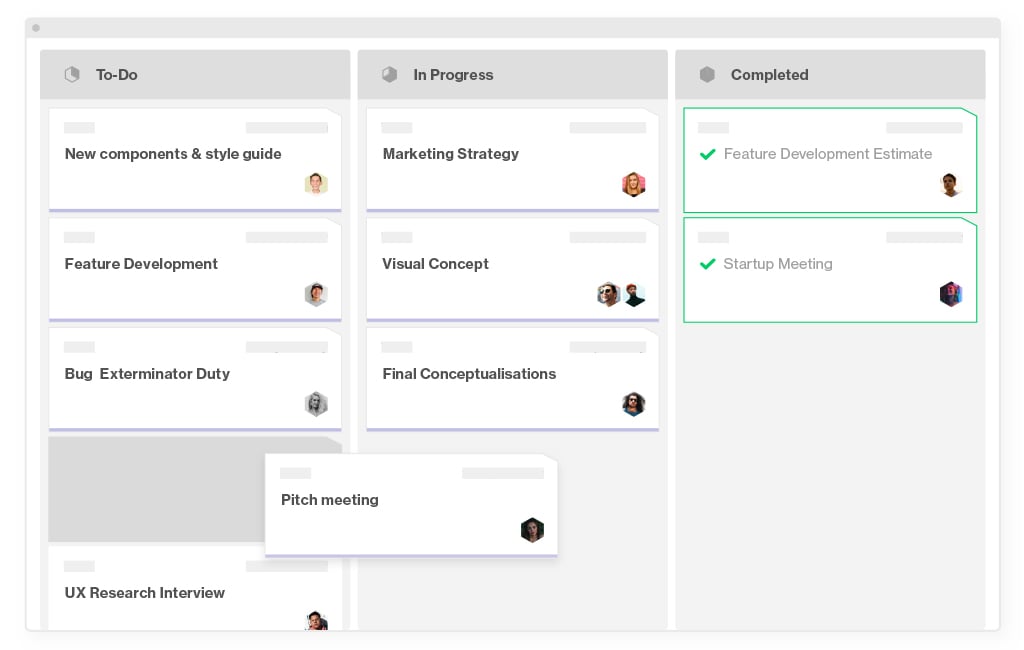
Although Gantt charts are a staple way to do schedule project management, many teams also integrate Kanban boards into their workflow management. With a Kanban board, you usually get a super-simple interface that requires no prior understanding of scheduling tools, here you can get to business straight away. As a rule, there will be several columns, labeled “to-do”, “in progress”, and “done”, which are meant to help you visualize work, reduce your “in progress” tasks, and boost efficiency. Every column features a set of cards that represent either an individual task or some other essential project component. Depending on where the card is placed, you can determine the status of the task in focus.
The PMI claims that Kanban boards also help you reduce multitasking and task switching, highlighting that the benefit of multitasking is a myth that can cause a 20 to 40 percent drop in your team’s efficiency. On top of that, this project schedule template will help you remove bottlenecks and make the overall project process more transparent, while also pointing at your resource constraints and potential inefficiencies.
-
Sprints
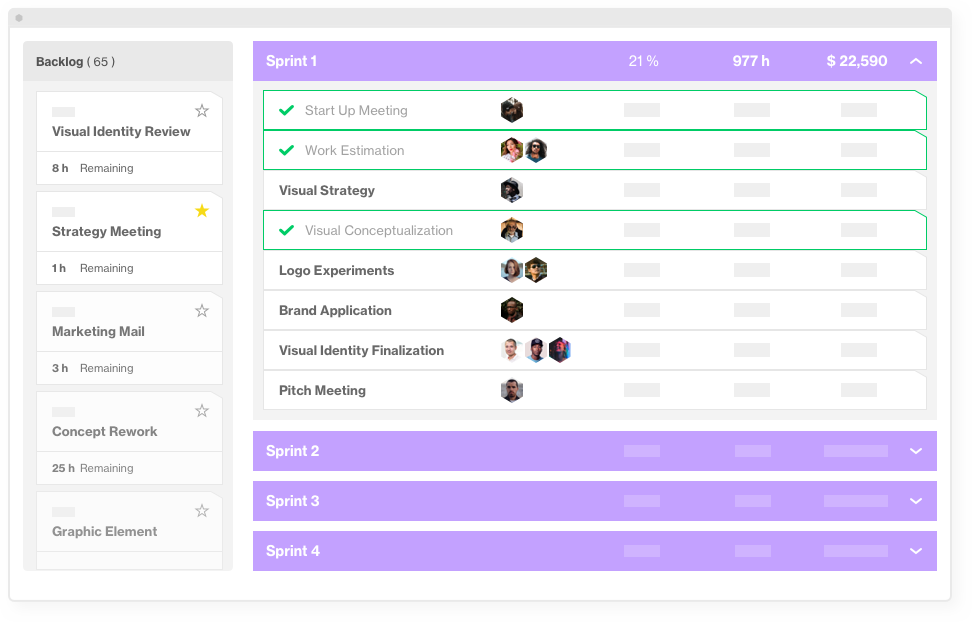
Sprint planning is an integral part of agile project management methodology. Sprints are particularly relevant if you have a large project scope and need to break it down into small manageable milestones. How does this affect your project schedule development? Unlike with, say, Gantt chart project scheduling, here you break one large project into “smaller projects” or sprints, each of them usually lasting for 2 weeks.
There are several reasons why Sprints make a great project schedule example. For starters, it will be easier for your team to focus on what is most important in the project, which, in turn, will enhance more efficient decision-making processes. Furthermore, a fixed time frame usually encourages teams to maintain effective communication, which results in faster follow-ups. Finally, Sprints help teams shift from abstract ideas to concrete thinking, making it easy to dig deep and explore even the tiniest project details.
Why project scheduling is important
There are numerous factors that make project schedules a valuable part of project management, but let’s focus on the ones that have a direct impact on your project execution
.
It makes communication easier
No matter how much you try, communication is always going to be an issue in project management simply because there is a human factor involved in it. So how do you go around it? Just don’t assume that your stakeholders are going to communicate with each other and do everything possible for them not to depend on communication as much. In this particular case, a solid project schedule chart will reduce the need for communication (but not completely eliminate it, of course). By looking at the project schedule, your team members will always be able to know what their colleagues are busy with and when each part of the project will be finalized.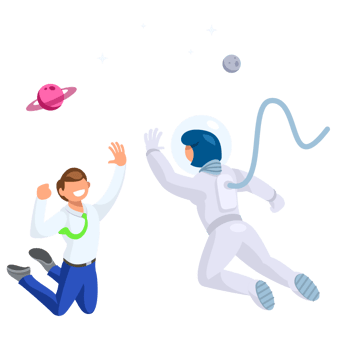
It protects you from scope creep
Scope creep is like that unwelcome guest you are never happy to see but still need to deal with. It stands for all the changes and updates that get introduced into the project after its launch and can easily derail it. However, with a detailed and dynamic project schedule at hand, you can know right away how that scope creep will impact the project and what you can do to mitigate its effects. In some cases, a good project schedule maker will also spare you all the administrative and calculation-related work and add all the relevant updates automatically.
It helps you track your project performance, progress, and costs
Expert project planning does not guarantee project success, unfortunately. You need to account for all the changes that might occur when the project is already underway. How can project scheduling help you in this? For one thing, you will be in control of your project performance and resources all the way through your project progress. Not to mention that you will always know what is going on with your budget and whether scope creep has a negative impact on it.
How to create a project schedule
This might be a “been-there-done-that” situation: you sit down to construct your project schedule but get stuck right away because you don’t know where to start. Here is an easy step-by-step project scheduling guide to walk you through the process.
Step 1. Break your project into milestones
Assuming that you have already gathered all the needed data and project requirements, a work breakdown structure is the first step in building a project schedule. Here you need to identify meaningful milestones that would mark tangible project achievements and use them to break down the general scope of work. This will also make it easier for you to communicate your project progress to the relevant stakeholders and arrange your timeline into an efficient structure.
ff78.jpg)
Step 2. Outline the tasks that will go into each milestone
Once your milestones are set in stone, the construction process of your project schedule will have to get more detailed. Getting specific with all tasks will make it easier for your team members to digest them and might even reduce procrastination. Researchers say that when people feel overwhelmed with the scope of work they need to take on, they tend to procrastinate more. That is why a shortlist of tasks is likely to end in a solid achievement and increased productivity, while its absence might cause progress delays and low productivity levels.
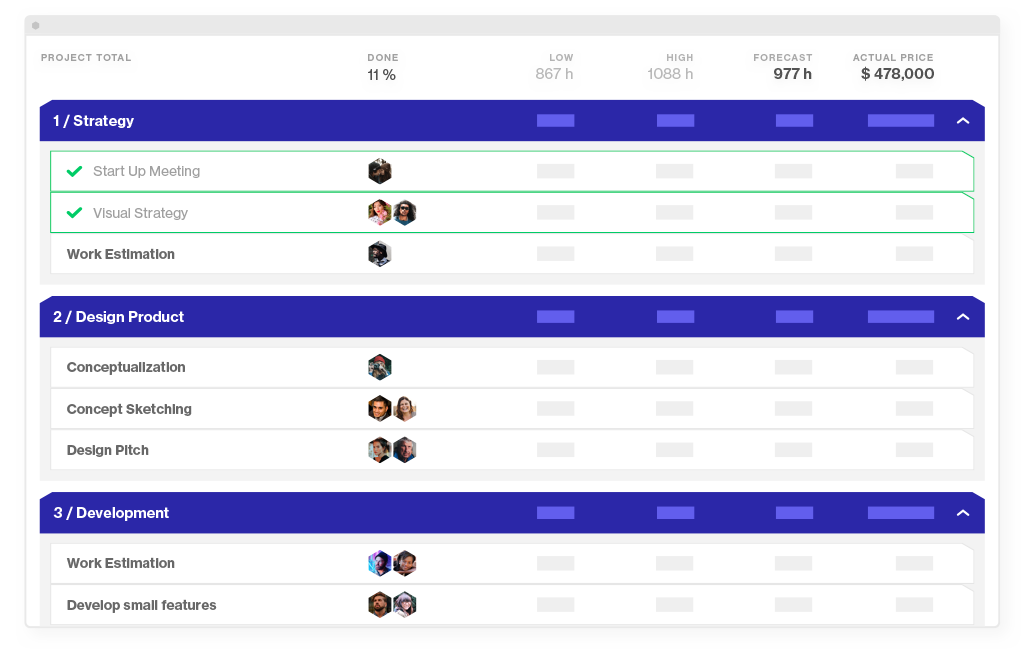
Step 3. Define all dependencies
Dependencies are quite frequent in project management so be prepared to manage them. Even though they might look innocent at first, a seemingly feeble set of dependencies can push your project schedule down the drain if you don’t account for them when planning it. In many projects, tasks are intertwined and you cannot start one to-do without having the previous one completed first. This is why identifying these links beforehand is crucial if you want to avoid task delivery delays and people left on standby.
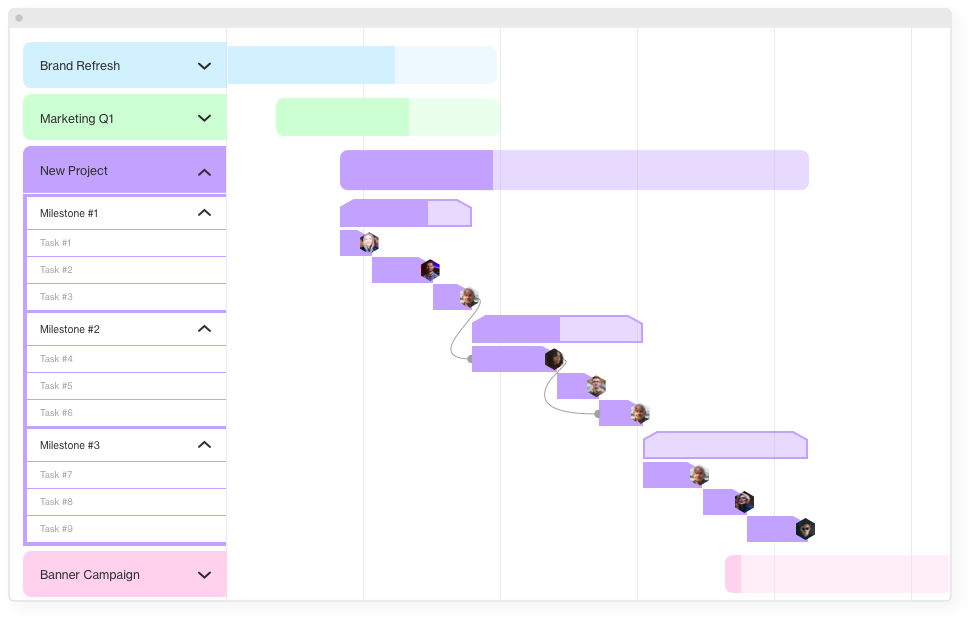
Step 4. Estimate the time needed for each task
Knowing how much time each task is going to take has a direct impact on the accuracy of your project schedule. For your estimates to be as relevant as possible, see if you can ask some of your team members to participate here and give you an expert opinion on how long and why. However, bear in mind that estimation is always a prediction, not a guarantee, which means that when you get to the execution stage, there might be some deviations in task timing.
Step 5. Set all start and end dates
To give your project a reliable numerical definition, small-scale time estimates are not enough. On top of that, you need to agree on the start and end dates for the whole project, followed by all milestones and each individual task. The fewer question marks you leave in your project schedule the smoother the ride will be when you try your theories out in practice.
Step 6. Look at your resource availability and assign people
Last but not least, you need to consider your resource availability and assign relevant people to the project. An important factor to keep in mind here is that you should have access to the schedule and workload of everyone you want to work on the project. This is crucial for you to avoid overbooking someone or assigning them tasks with overlapping time frames. If you’re looking for a way to make this an easier process, see if a Heatmap can help you set things clear in your project scheduling.
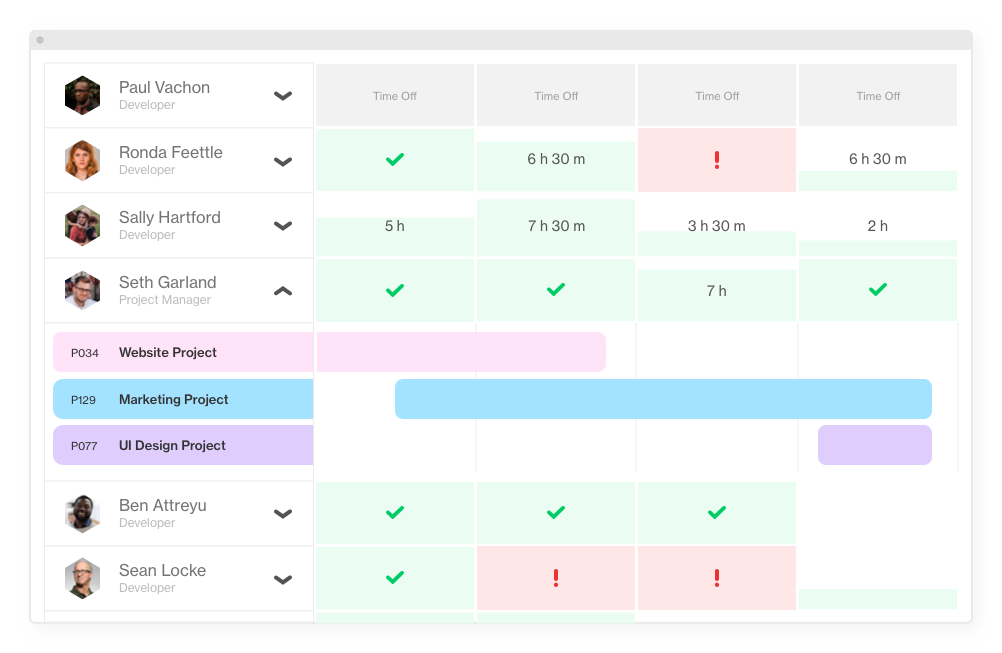
The benefits of creating a project schedule in Forecast
Back in the day, project scheduling and project schedule updates could easily take days out of a project manager’s availability. But with tools like Forecast, project schedule creation is a matter of seconds today. Here’s how it works.
Auto Schedule is an AI-driven feature that fully automates project planning and scheduling. All you need to do here is create your milestones and tasks, set estimates, and click the Auto Schedule button to set the system in motion. Alternatively, if you have already completed a similar project and feel like you can use your previous planning as a backbone, you can duplicate that project and do relevant adjustments for the new project schedule to match your current plans.
However, if you do need to create your schedule from scratch, the Auto Schedule feature will make things much easier for you. Although you can do task estimation by yourself, you can also opt for the system to do it for you. The same thing goes for setting the start and end date for each task: why waste all the time and try calculating it by yourself when you can have the machine do all the cumbersome work? What’s more, you don’t need to worry about your resources: this smart project schedule maker will assign them to tasks automatically and show the state of your Heatmap right after. But here’s what takes the cake: if something happens during the execution stage, the system will introduce all updates and rearrange your schedule to meet the new time frames automatically.
Creating project schedules manually is a thing of the past: it requires unreasonable time and effort investments from project managers. This is the very reason why the market for project scheduling software is growing by the day — people are looking for ways to eliminate administrative work, structure their workflow, and enhance productivity with the help of advanced technology solutions. If you are looking for a tool that can help you go on a smooth sail through the planning and execution stages of your project management experience, consider signing up for a trial with Forecast and plan some activities for all the time it will save you.
You might like to read these articles on our blog..
Subscribe to the Forecast Newsletter
Get a monthly roundup of productivity tips & hacks delivered straight to your inbox
