Creating a RACI matrix: define your team’s roles and responsibilities

How to create and use a RACI Matrix
Working on a complex project can be rewarding, stimulating, and, if we’re honest, frustrating. There are numerous elements that could grind a project manager’s gears, from delays to cost overruns. But there is little more frustrating than realizing too late that a member of the team had no idea they were accountable for a key component of the project.
No matter how talented and experienced your people are or how in-depth your project plan is, mistakes will happen if your team aren’t clear about their responsibilities. Being transparent about who needs to be involved and to what extent on every project task may feel overwhelming. Luckily, there’s a simple way to lay out this information and avoid mistakes due to unclear assignments.
Let’s discuss the RACI matrix and how you can create one to define your team’s roles and responsibilities.
What is a RACI matrix?
A RACI matrix, or RACI chart, is a type of responsibility assignment matrix that’s about making responsibilities clear. In simple terms, it’s a diagram that lists the tasks that make up a project and who is responsible for each task.
RACI stands for the four different levels of involvement someone may have in a task, Responsible, Accountable, Consulted, and Informed. The ‘tasks’ listed can cover anything from a major milestone to a decision.
The function of a RACI matrix is to limit confusion about who should be responsible for what. That means less finger-pointing, avoidance tactics, and miscommunication when a difficult call needs to be made or an error needs addressing.
Is using a RACI matrix right for my project?
Using a RACI matrix will benefit most projects. However, there are specific scenarios where it’ll work best, such as for projects with a huge number of moving parts. If your project requires the team to work on multiple larger tasks at the same time or involves more than one external team, a RACI matrix will help keep you keep on top of everything.
Equally, that means there are certain projects where a RACI matrix may not be suitable. For example, if a project is relatively simple and responsibilities can be communicated clearly through the team using traditional methods, setting up a RACI matrix might not be worth it. Weigh up the effort of creating a RACI matrix against the benefits it could offer your team and project to see if it’s worthwhile.
RACI matrixes are popular in project management but can also be used for software development, business analytics, construction, and website development, among other disciplines.
A RACI matrix can be useful if:
- The team are known to forget their responsibilities
- There is a culture of finger-pointing
- Workload ends up being unevenly distributed throughout the team
- There is high turnover in the team
- Approvals need to be made quickly and efficiently
A RACI matrix may not be helpful if:
- The project is small
- The same team members retain the same level of responsibility across all tasks
- The team is known for its effective communication and healthy approach to collaboration
How to create a RACI matrix for project management
Now that we know what a RACI matrix is and what it is helpful for (and not helpful for) let’s delve into how to create one. This will help you better manage your team as a project manager.
Understand the definitions
The first step is to understand what RACI means. As mentioned, this stands for Responsible, Accountable, Consulted, and Informed. Let’s go over what each means.
- Responsible: This team member is responsible for doing the work needed to complete the task. This assignment is task-oriented and can relate to a whole team. There has to be at least one responsible person assigned to each task.
- Accountable: This team member takes charge of delegating work and has the final say over whether a task has been completed successfully or not. This assignment is focused on the outcome. There should only be one Accountable person for each task.
- Consulted: There may be multiple Consulted individuals assigned to a task, depending on its complexity. These people offer unique insights based on expertise and provide feedback on the task based on this and how it’ll impact their future work.
- Informed: Informed team members need to be kept up-to-date on progress relating to the specific task, but they aren’t directly involved. They may be a client or executive.
As you may have realized, some assignments will overlap. For example, the person Responsible for completing the task may also be Accountable.
List the deliverables
Now, let's go over how to set your RACI chart up. The easiest way to do this is using an Excel spreadsheet or similar.
Start by writing ‘Task’ in cell A1. Then, input the list of tasks that need to be completed in your project below the title in column A. This can include individual tasks, deliverables, milestones, and decisions.
If you like to organize your tasks by category or project phase, you can add headers for each section to divide these up. How you approach this will be dependent on your style of organization and existing project plan.
Add your team members
Starting from cell B1, list the project roles that make up your team in the cells along row 1. You can include your team members’ names if this is going to be helpful. You may also need to include external stakeholders or suppliers if they will be involved, including those who will be assigned as Informed.
Assign the RACI values
The final step is to assign a RACI value to each person against each task. Go through the sheet line by line and populate your matrix based on the definitions above.
You can even create a separate tab that details the definitions of each role. This can then be used to create a simple drop-down using ‘data validation’ if you find this easier than typing in each letter. It can also help avoid errors or typos.
Here’s an example of what your RACI matrix could look like:
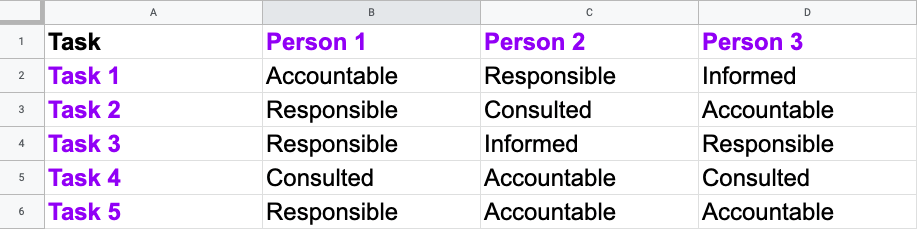
Now that you can see it laid out, it becomes clear why a RACI matrix is helpful in keeping track of responsibilities and tasks.
Inform your team
RACI matrixes work best when they’re created collaboratively. Instead of simply assigning responsibilities and expecting your team to fall into line, inform them of your decisions and give them an opportunity to give feedback before finalizing your chart.
Remember the rules and best practices
When you begin using a new, unfamiliar tool, it's best to start out by abiding by its rules and best practices.
Best practices:
- Make sure everyone has been made aware of the decisions you’ve made about their responsibilities before the RACI matrix is approved.
- Don’t add meetings, reports, or repetitive to-dos to the matrix; instead, focus on tasks, milestones, and important decisions that drive the project forward.
- Make sure the task names are recognizable when compared with your project plan. This will help you track progress and pull up details quickly.
RACI rules:
- Don’t forget to assign at least one Responsible person to each task
- Don’t be tempted to assign more than one Accountable person. Doing so will confuse matters further!
- Dole out Responsible assignments carefully so no one person is overwhelmed by tasks.
- Involve every member of your team in every task, even if that means a few individuals are informed on multiple tasks.
The benefits of using a RACI matrix
If you’re not already convinced of the merits of creating a RACI matrix for your current project, let’s review some of the top benefits.
Clarified roles
Clearly delegating roles is fundamental to running a successful project. Even the tightest-knit teams can have slips in communication, and even the most organized individuals can forget a task on their to-do list.
A RACI matrix makes it clear in no uncertain terms what needs to be done and the role that each person plays in each of those tasks. WIth inflexible definitions supplied for the four assigned roles, there is little room for misinterpretation.
Smooth handovers
When a key team member leaves and a new starter needs to be onboarded, mistakes can occur. With a RACI chart in place, it’s clear what responsibilities a leaver’s replacement needs to be picked up — including what is urgent — even if they’ve forgotten to add it to their handover. A RACI chart can even come in handy when workload needs to be reassigned during paid time off.
Ensures all eventualities are covered
As a project commences, it can be easy to get caught in the weeds. By setting your RACI chart up early, you protect yourself from tasks or decisions being forgotten along the way.
Optimized communication
Having a RACI chart available for all team members to refer to makes it clear when stakeholders need to be informed of updates so they aren’t left out of the loop unintentionally.
Alternatives to RACI charts
There are several alternative ways to approach responsibility assignments. If a RACI chart isn’t the right fit for you, you may be interested in trying out one of these alternatives.
- DACI chart: Standing for Driver, Approver, Contributor, and Informed, a DACI chart seeks to make decision-making roles clear.
- RAPID: Standing for Recommend, Agree, Perform, Input, Decide, a RAPID responsibility matrix is useful in clarifying authority versus accountability, with the Recommend role taking charge of driving the project forward and the Decide role having ultimate responsibility for decision-making.
- RASCI matrix: This final alternative adds a fifth role to the RACI mix. The Supportive role isn’t responsible for any outcomes, instead acting as a support to the Responsible individual.
Run smoother projects with Forecast
Making the roles and responsibilities in your team clearer is critical to project success, but it is only one part of the puzzle. Forecast offers a whole host of tools, from auto-generating reports to detailed project plans, that make the life of a project manager or scrum master easier.
Try Forecast out for yourself by signing up for a free trial below.
You might like to read these articles on our blog..
Subscribe to the Forecast Newsletter
Get a monthly roundup of productivity tips & hacks delivered straight to your inbox
